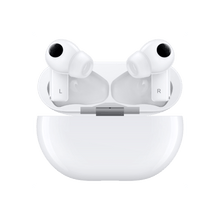HUAWEI FreeBuds Pro
Redefine Noise Cancellation





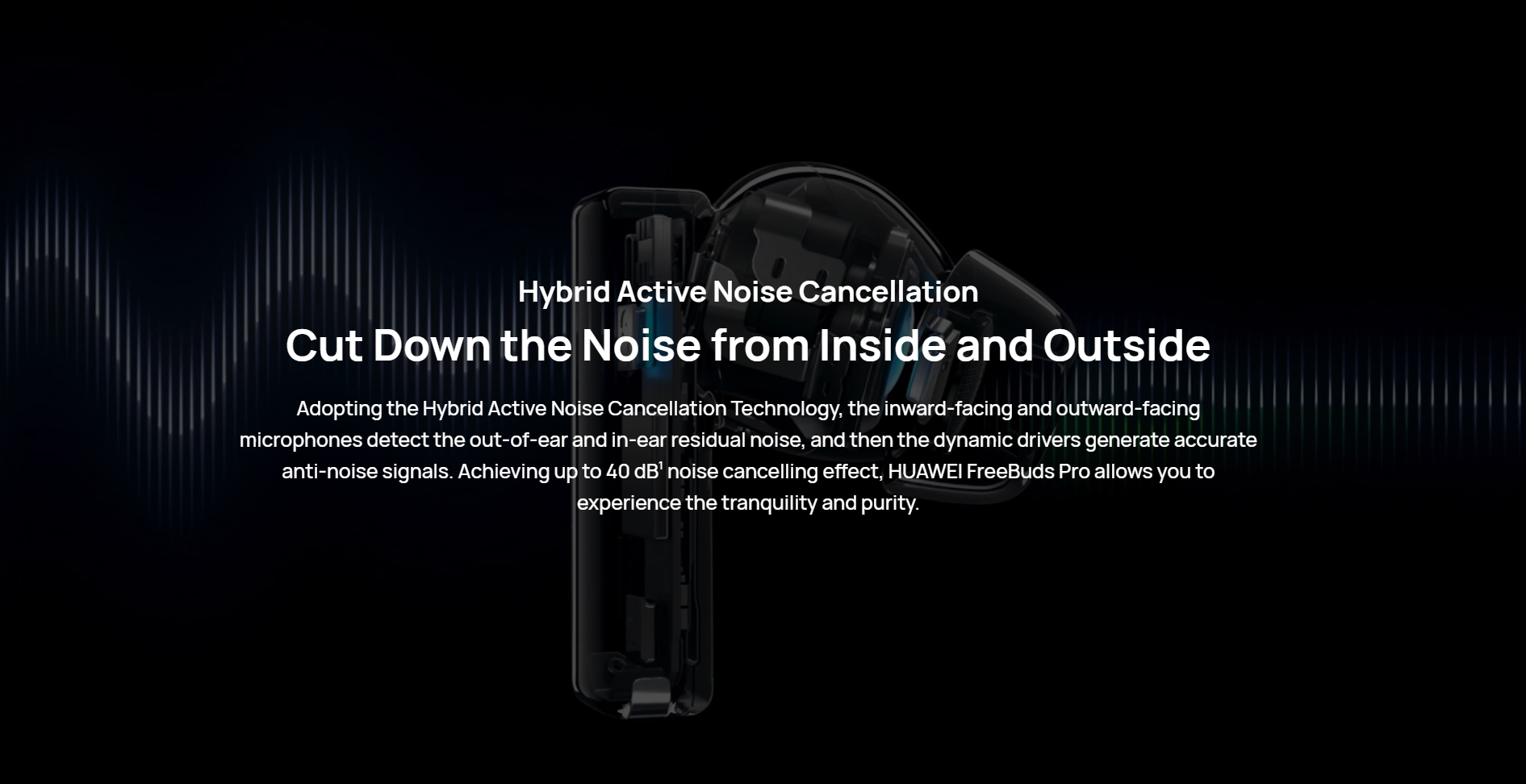
Intelligent Dynamic ANC
Read the Surroundings, Optimize Noise Cancellation
Recognizing the ambient sounds intelligently, HUAWEI FreeBuds Pro switches the noise cancellation mode accordingly for a more suitable hearing experience.

Ultra Mode
Lay back with deeply enhanced noise cancellation when traveling. Lose yourself in the music and stay away from the disturbance.

Cozy Mode
Keeps you focused by reducing noises from paper flipping, typing, computers and occasional conversations in the workplace, libraries and other quiet environments.

General Mode
Enjoy the immersive music or game sounds in bustling streets or crowded cafés as the ambient noises are greatly reduced.
Voice Mode
Let the Sound Through, Make the Voice Clear
No need to take off your earbuds. Just a long press, you can switch to awareness mode and reconnect with your surroundings. The unique Voice Mode2 reduces the ambient sounds to make human voices stand out. So you don't miss the airport broadcasts or a quick chat with friends passing-by.

Wireless High-quality Recording6
Go Further with Your Vlog
When taking videos, feel free to go further for a broader view. With HUAWEI FreeBuds Pro's high-quality recording, the distance won't spoil the sound pick-up, as it covers a frequency range up to 20 Hz7 with stable transmission. Everything you can hear in the real world is authentically reproduced, making it the ideal gadget for enthusiastic vloggers.

The Style that Speaks for You
HUAWEI FreeBuds Pro comes in three different colours to match the sound you love: the sleek and edgy Silver Frost with subtle metallic shine, the elegant and discreet Ceramic White for a sophisticated style, and the classic Carbon Black that goes with most occasions.


Smart Control at Your Fingertips
The highly sensitive sensor responds accurately to your demands. With swipe, press or pinch, you can turn up or down the volume, take calls, or change your music easily. Smart interactions, easy to control.

Ready to Last, Enjoy Your Best
With noise cancellation turned-off, a single charge brings you up to 8-hour listening, and up to 36 hours when coupled with the charging case.9 You can also use your smartphone or tablet to reverse-charge the charging case while you are on the go.10


Dual Device Connection, Seamless Switching
HUAWEI FreeBuds Pro can be connected with two devices simultaneously.12 With its dual connection supporting smartphones, tablets, PCs and other smart devices, you can watch a video on the tablet, but still open to receive any phone calls by just a pinch on either stem of the earbuds. No connection switch needed.



- The data comes from the Huawei lab test results. The actual effect varies depending on the user’s ear size, earmuffs, ear canal structure, wearing posture, chewing status, and movement.
- Download AI Life App, and you can enable Voice Mode within awareness mode. Huawei smartphone users can search for and download the AI Life app in the Huawei AppGallery. Other Android users can scan the QR code to download the app by referring to the User Manual in the package. AI Life App is NOT available on iOS or Windows smartphones yet.
- This feature requires earbuds running software version 1.0.0.122 or later.
- The data comes from Huawei labs. HUAWEI FreeBuds Pro delivers smooth call quality at 20 km/h high-speed cycling.
- The data comes from Huawei labs.
- Wireless high-quality Recording picks up audio via the microphones instead of your smartphones. This feature is available only for some Huawei smartphones as listed: HUAWEI Mate 40, HUAWEI Mate 40 Pro, HUAWEI Mate 40 Pro+, HUAWEI Mate 40 RS Porsche Design, HUAWEI P40 Pro, HUAWEI P40 Pro+, HUAWEI nova 8 Pro, HUAWEI nova 7 Pro, HUAWEI nova 6. Please upgrade your system to EMUI 11 or later to use this feature. It needs to work with the smartphone cameras, mainstream short video apps, or apps with live streaming function. This feature is only available within the Bluetooth reception range.
- The data comes from Huawei labs.
- The Tip fit test feature needs to work with the AI life App. Huawei smartphone users can search for and download the AI Life app in the Huawei AppGallery. Other Android users can scan the QR code to download the app by referring to the User Manual in the package. AI Life App is NOT available on iOS or Windows smartphones yet.
- The battery life and charging data come from Huawei labs with conditions by default: volume at 50%, and the AAC mode is enabled. The actual battery life may vary depending on the volume, audio source, environment interference, product functions, and usage habits. Listed data is applicable on some Huawei smartphones when running EMUI 11 or later as follows: HUAWEI Mate 40, HUAWEI Mate 40 Pro, HUAWEI Mate 40 Pro+, HUAWEI Mate 40 RS Porsche Design, HUAWEI P40, HUAWEI P40 Pro, HUAWEI P40 Pro+. When the earbuds are paired with other devices, the actual data may vary depending on product functions and system differences.
- The reverse charging feature requires devices that support reverse charging.
- This feature is supported on Huawei smart devices running EMUI10 or later.
- Dual Device Connection is enabled by default. Some third-party media apps may play audio through device speaker during the switchover. To disable this feature, please upgrade the software of HUAWEI FreeBuds Pro to 1.0.0.138 or later and the AI Life App to 11.0.3.301 or later.
- The "Find My Earphones" feature needs to be used with Huawei smart devices running EMUI 11 or later. To use this feature, you need to log in to your Huawei ID and enable the "Find Device" feature. HUAWEI FreeBuds Pro needs to be paired with the searching device previously by Bluetooth to be found with this feature.
- To activate the beeping sound, the earbuds need to be within 20 meters from the searching device and stay connected to it via Bluetooth, in an unobstructed and quiet environment. The beeping sound is not available when the earbuds are placed in the charging case. Actual conditions may prevail.